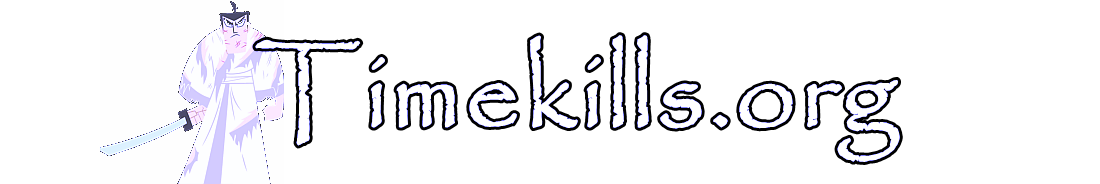Okay, I’m not normally one for rants (ed. yeah right) but watching Thursday Night Football lead in and the Verizon commercial comes on.
Unlimited: adjective ˌənˈlimidəd/
Full Definition of unlimited (source: Merriam-Webster):
-
1: lacking any controls : unrestricted <unlimited access>
-
3: not bounded by exceptions : undefined <the unlimited and unconditional surrender of the enemy — Sir Winston Churchill>