Problem: My ReadyNAS 6 would not pull an IP via DHCP when connected via MOCA. Even when a static IP was assigned, it had no Internet access. With a static IP and the router assigned as gateway it was accessible by all LAN participants, but no WAN – a problem for cloud backup.
Solution: Static IP, Bonded NIC using XOR (even though I don’t have it connected to a managed switch or one that should permit XOR connections) using Layer 2+3 connection.
Update 25 AUG 17: Layer 2 only appears to be faster at switching (no pun intended.) I used 2+3 originally because I expected the Layer 2 association would work for LAN/devices behind the router and IPs for the Internet past the home router would be seen via Layer 3. This worked…intermittently. Layer 2 alone works much more consistently so far.
Facts:
- Other PCs (minus VMs – see #4 below) did pull IPs via DHCP when connected either directly to the MOCA bridge (I use the Actiontec ECB6200K02
).
- There is a mix of MOCA 1.1 and MOCA 2 devices on the LAN, but neither exceeds the total amount of MOCA devices permitted by MOCA standards.
- If I connected the ReadyNAS to the wireless bridge connected via AC (5GHz) to the Fios provided wireless router, the ReadyNAS would get an IP via DHCP and could access Internet
- (Possibly relevant) my Hyper-V virtual machines also had difficulties pulling IPs or getting WAN/Internet access even with static IPs when going through a switch connected to the MOCA bridge. Again, any stand-alone PCs had no issues, including the machine hosting the VMs
- Tried assigning separate static IPs in IPV4 and IPV6 to the two NICs in the ReadyNAS
- Tried static routing one NIC to LAN IPs (192.168.1.0) and the other to Internet/WAN (didn’t work)
- Tried connecting one NIC to the switch connected to MOCA bridge and the other to the wireless bridge in conjunction with #6 (also didn’t work)
- I needed to use the MOCA bridge because it gives me Gbit connectivity to separate building housing the ReadyNAS. The wireless bridge is decent, but at best ~300Mbps and often less.
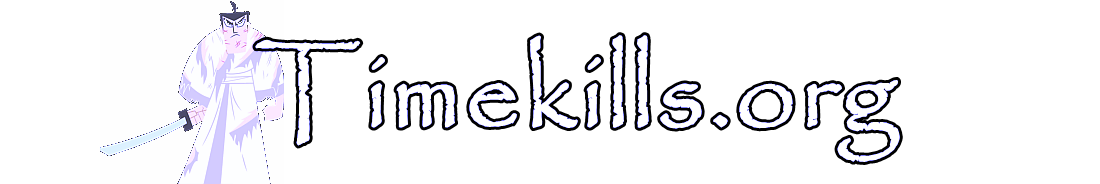






You must log in to post a comment.