For a number of years, Windows 10 security settings and the drivers it certifies have stymied some WiFi adapters from working as hotspots (i.e. sharing a wired/LAN connection through your computer’s/laptop’s WiFi adapter so other devices can connect to the Internet through your computer.)
Killer Wireless adapters are definitely susceptible to this issue
Bottom line up front: You need to “roll back” your Windows 10 driver to the Windows 8.1 version for it to work cleanly and consistently.
If you have a Killer Wireless AC 1525 or 1535 you can download the driver here: 11AC1525-1535 Win8.1 driver
I understand if you don’t trust a driver from my site (or if you have a different WiFi NIC) you can [edit: as of 6 Aug 2018] also get them from Killer’s website. You just have to do some creative searching for older drivers there.
If you want to confirm the ZIP file of the driver I’ve uploaded hasn’t somehow been changed by someone else (you still have to trust my original file, of course) the SHA1 text to compare the downloaded file is: 28F0219598DC9F6F2E0A18C8B52BB144A6CD91C3 or you can download that file here too. 11AC1525.zip SHA1
One way to confirm a suspicion that your WiFi driver is the culprit – for example, you’ve been getting errors from your devices that they can’t pull an IP from your shared connect (DHCP isn’t working – is to run the following command from a Command Prompt (doesn’t have to be admin.)
netsh wlan show drivers
This will give you a relatively large readout of your WiFi driver’s capabilities. They key verbiage to look for is:
Hosted network supported : Yes
This is usually about 9-12 lines down, after the driver info and radio types supported.

If it says “no” there is a good chance your WiFi will have issues using the built-in Windows 10 Hotspot feature, and you should try installing the Win 8.1 version if it doesn’t work.
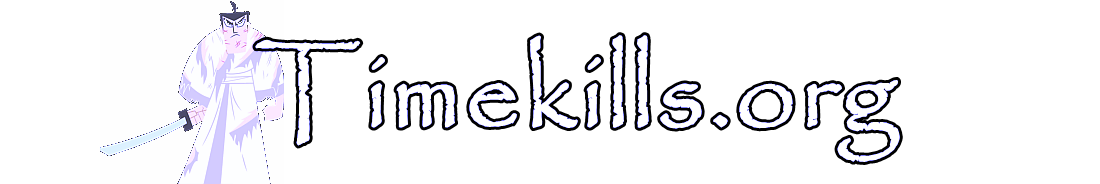





You must be logged in to post a comment.