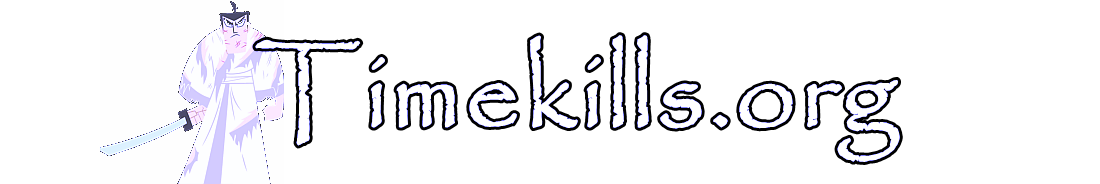Symptom: Xbox One controller connects initially to the wireless adapter, but after turning off or disconnecting they will not reconnect. Requires a reboot to allow controller(s) to reconnect.
Work around:
1. Close Steam until the controller is connected, then restart Steam (if desired.) This was my and the majority of the people with the issue’s solution – See Gabriel Barsali’s post on the 4th page of Xbox One Wireless controller keeps disconnecting.
2. If you have the newer (Xbox One S and later with Bluetooth) controllers, try removing the Bluetooth Xbox Controller adapter from the Bluetooth & other devices window in Settings/Devices. If you disable Bluetooth (or remove the Bluetooth dongle) before removing the Bluetooth Xbox Controller Adapter it will appear “grayed out” in the Bluetooth & other devices window; you can’t delete it without Bluetooth on. (Of course.) This was not my issue, but is a potential solution listed by others.
3. Some feel uninstalling GeForce Experience is required. I have GeForce Experience running and this did not cause a conflict for me. It was definitely a conflict with Steam and the new Steam capability to manage non-Steam controllers.