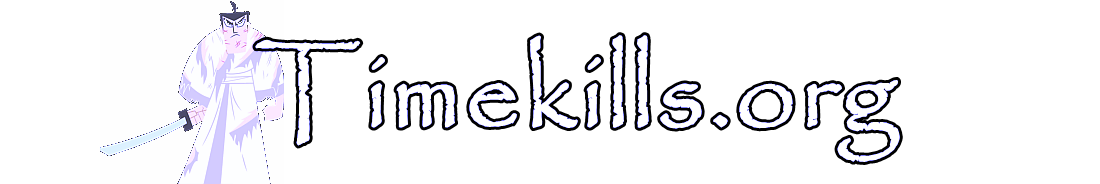Madden 17. Xbox One. It happens every year.
But this doesn’t:
Microsoft has an Xbox One S Madden NFL 17 Custom Console sweepstakes that could win you one of these sweet systems. Or a Dolphins Xbone, but that would probably RROD within a few weeks.
From their site: “We’ve designed 32 unique custom Xbox One S (1TB) consoles – one for each NFL team – and are giving fans a chance to show off their team pride like never before and win one. So whether you’re a Cheesehead, a 12, a member of Steeler Nation or have your NFL allegiances sworn elsewhere, you’ll have three ways to enter the sweepstakes and claim a custom NFL Xbox One S as a trophy all of your own.”
A “12”? Is that a Seattle fan with an inflated ego? I still don’t get how Texas A&M, even being paid for the use, is okay with that. And really, the Seahags don’t have anywhere close to the best or loudest fanbase. They have to cheat with acoustics in their stadium to sound loud. They’ve won a Super Bowl. But I guess when a team is basically the official team of the company providing the official display for play reviews (yep – the iPad) you don’t get to be just a 10.
Anyhow, go Bills.