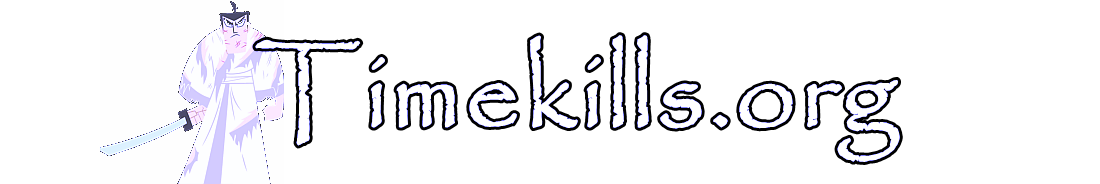When you add a system to RocketLauncher you have to choose the default emulator – but what if RocketLauncher doesn’t list the emulator you want to use? Note: this is not how to add a new emulator/system if the emulator was not previously added. That has been covered on the RocketLauncher page here.
As you can see above, my System names (left column) don’t all correspond with “traditional” RocketLauncher names. In this case it’s because they were imported from LaunchBox. You can see that rather than being called “MAME”, the name (circled in green in the left side of the screenshot) is “Arcade”. While that is because it was imported from LaunchBox, it’s a more descriptive name for the non-initiated. Not that someone would be messing with RocketLauncher if they didn’t know what MAME was, but anyway.